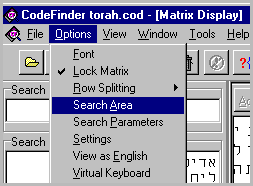
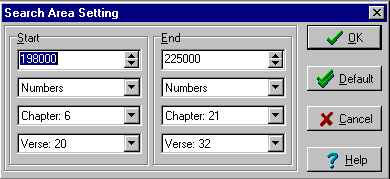
Small Area Search Settings in CodeFinder
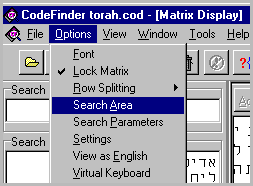
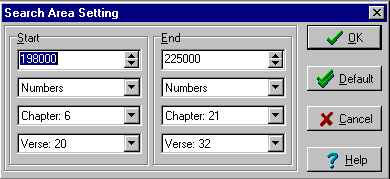
Now you can select a smaller search area in a text by either
letter number or by
book-chapter-verse. Select "Search Area" under the Options
menu and the Search Area Setting window
opens. Then set in a smaller search area using book-chapter-verse
or letter number.
Why would you want this feature? Let's say you were searching
the entire Tanach on a specific subject and
had found what appears to be the best matrix. You can go back
and reduce the size so that it encompasses
just the text area you want. That will reduce the number of finds
and speed up searches as you fully develop
the matrix. You will find this a to be a great productivity tool
to enhance your code research output.