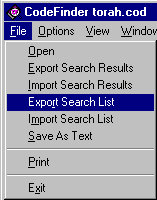
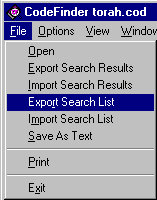
A menu item, you can save a search (Export Search Results)
at any time. Then come back a
day later, and select Import Search Results, to pick up at the
exact same spot where you
previously left off. It will load the correct text, the terms
searched, and the findings,
as well as display the matrix. This is a wonderful feature.
"Export Search List" and "Import Search List" allows you to just save a lengthy search terms list (say up to 30 terms) in a very small file file. You can import the search list and do a new search. The above Export Search Results tends to create a very large file because it stores what text you used and loads it, it saves the search terms list, and it saves all the matches and matrix display information. So if harddrive space is a premium for you, saving just the Search List in a small file allows you to go back and quickly reconstruct previous work by running a new search. CodeFinder allows a maximum of 500 terms in the search list.